smartfox-eclipse插件源码编译
Alibaba的代码检查插件有2个版本:eclipse和idea,此文是eclipse版本的插件编译说明。
项目开源地址
https://github.com/alibaba/p3c
插件安装地址: https://p3c.alibaba.com/plugin/eclipse/update
环境准备
- maven 3+
- Tycho环境准备
配置Tycho Configurator,参考用Tycho构建RPC程序
- 安装Kotlin插件
在eclipse market中搜索Kotlin,install,重启
导入源码
按照maven project的方式导入即可。
导入之后,应该会报错
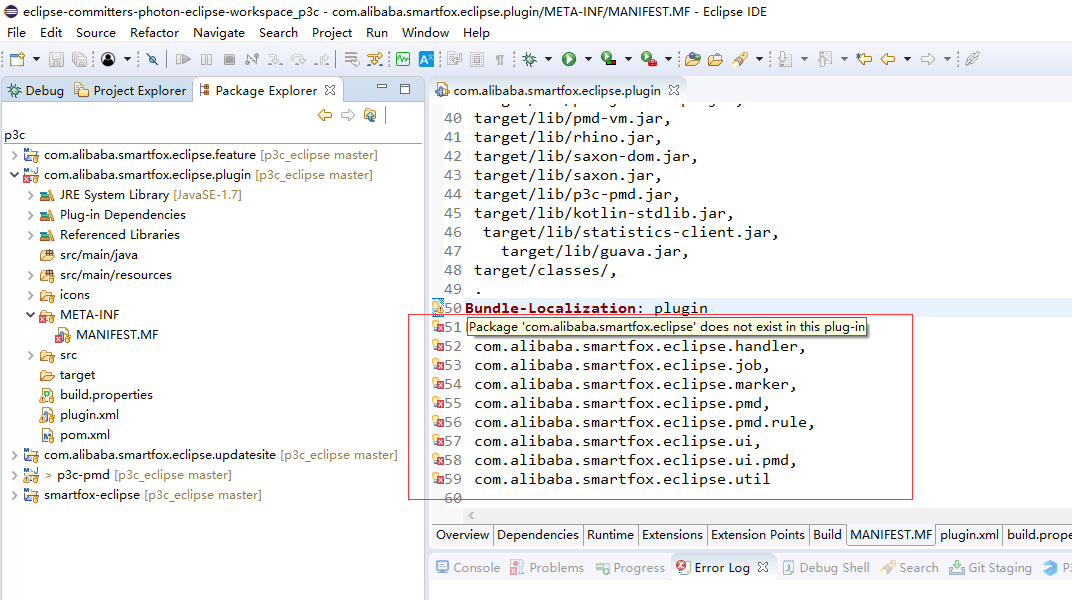
解决办法:
- 删除[com.alibaba.smartfox.eclipse.marker],因为源码中确实没有这个包,Issues367
- eclipse默认值添加了[src/main/java]到classpath,并没有添加kotlin,所以需要添加[src/main/kotlin]到classpath。
- 按照上面2步骤操作之后,clean一下应该就ok了
编译
- 执行maven update命令,确保各个依赖项都ok
- 选中[com.alibaba.smartfox.eclipse.plugin]项目,鼠标右键[Configure Kotlin –> Add Kotlin Nature]
- 直接基于smartfox-eclipse目录下的pom文件执行如下命名即可
smartfox-eclipse > mvn clean package -Dmaven.test.skip=true - 编译完之后,在[\p3c\eclipse-plugin\com.alibaba.smartfox.eclipse.updatesite\target]目录即生成插件的zip包 smartfox-eclipse-plugin.zip。
运行
- 右键单击[com.alibaba.smartfox.eclipse.plugin]项目
- Debug As > Eclipse Application
