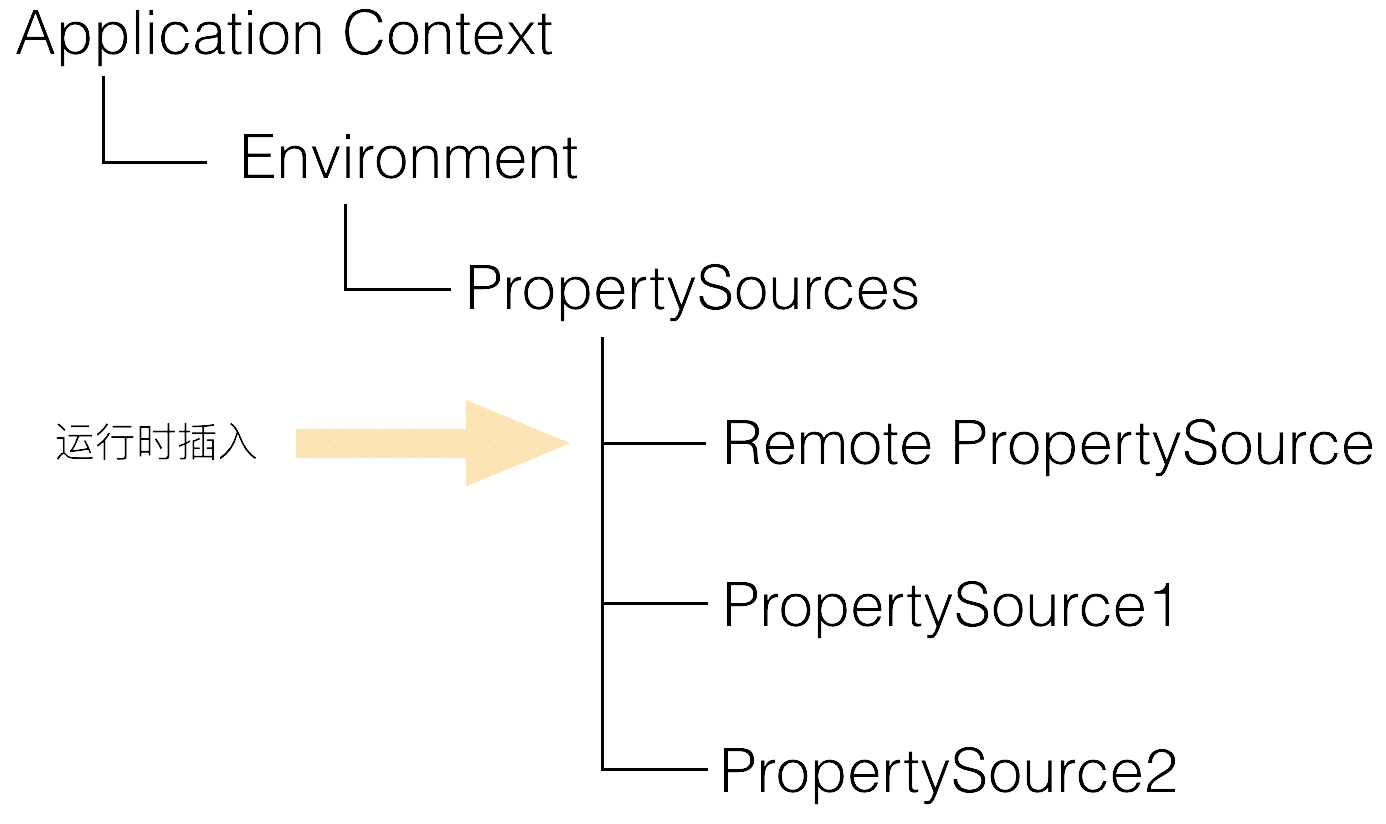Apollo源码阅读笔记(一)
先来一张官方客户端设计图,方便我们了解客户端的整体思路。

我们在使用Apollo的时候,需要标记@EnableApolloConfig来告诉程序开启apollo配置,所以这里就以EnableApolloConfig为入口,来看下apollo客户端的实现逻辑。关于apollo的使用方法详见 这里
1. 入口 @EnableApolloConfig 注解
@EnableApolloConfig(value={"application","test-yejg"})
默认的namespace是application; 通过@EnableApolloConfig注解,引入了ApolloConfigRegistrar
public class ApolloConfigRegistrar implements ImportBeanDefinitionRegistrar {
@Override
public void registerBeanDefinitions(AnnotationMetadata importingClassMetadata, BeanDefinitionRegistry registry) {
AnnotationAttributes attributes = AnnotationAttributes.fromMap(importingClassMetadata.getAnnotationAttributes(EnableApolloConfig.class.getName()));
String[] namespaces = attributes.getStringArray("value");
int order = attributes.getNumber("order");
// 暂存需要关注的namespaces,后面在PropertySourcesProcessor中会把配置属性加载env中
PropertySourcesProcessor.addNamespaces(Lists.newArrayList(namespaces), order);
Map<String, Object> propertySourcesPlaceholderPropertyValues = new HashMap<>();
// to make sure the default PropertySourcesPlaceholderConfigurer's priority is higher than PropertyPlaceholderConfigurer
propertySourcesPlaceholderPropertyValues.put("order", 0);
BeanRegistrationUtil.registerBeanDefinitionIfNotExists(registry, PropertySourcesPlaceholderConfigurer.class.getName(), PropertySourcesPlaceholderConfigurer.class, propertySourcesPlaceholderPropertyValues);
BeanRegistrationUtil.registerBeanDefinitionIfNotExists(registry, PropertySourcesProcessor.class.getName(), PropertySourcesProcessor.class);
BeanRegistrationUtil.registerBeanDefinitionIfNotExists(registry, ApolloAnnotationProcessor.class.getName(), ApolloAnnotationProcessor.class);
BeanRegistrationUtil.registerBeanDefinitionIfNotExists(registry, SpringValueProcessor.class.getName(), SpringValueProcessor.class);
BeanRegistrationUtil.registerBeanDefinitionIfNotExists(registry, SpringValueDefinitionProcessor.class.getName(), SpringValueDefinitionProcessor.class);
BeanRegistrationUtil.registerBeanDefinitionIfNotExists(registry, ApolloJsonValueProcessor.class.getName(), ApolloJsonValueProcessor.class);
}
}
注意上面代码中,通过PropertySourcesProcessor.addNamespaces暂存了namespaces,下面就先沿着 PropertySourcesProcessor来展开
2. 配置设置到environment的过程
PropertySourcesProcessor实现了BeanFactoryPostProcessor,并能获取到env
public class PropertySourcesProcessor implements BeanFactoryPostProcessor, EnvironmentAware, PriorityOrdered{
...
}
在Spring应用启动的时候
refresh() –> invokeBeanFactoryPostProcessors(beanFactory) –> PropertySourcesProcessor.postProcessBeanFactory
—> initializePropertySources();
—> initializeAutoUpdatePropertiesFeature(beanFactory);
就这样,Apollo的PropertySourcesProcessor就被调用起来了。
在它的postProcessBeanFactory方法中依次调用initializePropertySources和initializeAutoUpdatePropertiesFeature,先来看initializePropertySources做了啥事情:
-
将NAMESPACE_NAMES (Multimap<Integer, String>)排序;
-
遍历排序后的namespaces,依次调用 ConfigService.getConfig(namespace) 获取配置信息Config;
-
将config封装成ConfigPropertySource[Apollo的],保存到CompositePropertySource[spring-core的];
此composite名为 ApolloPropertySources
ConfigPropertySource继承自spring-core的EnumerablePropertySource
代码:composite.addPropertySource(XXX);
-
循环处理完 NAMESPACE_NAMES 之后,将其清空掉;
-
将前面循环处理好的compositePropertySource加入到env中;
加到env时,判断env中是否存在 ApolloBootstrapPropertySources是否存在,确保其在第一的位置,而前面循环处理得到的ApolloPropertySources紧随其后。
相关代码:
environment.getPropertySources().addAfter(“XXX source name”, composite); environment.getPropertySources().addFirst(composite);
这部分的逻辑,其实就是佐证了Apollo的设计思路 。
盗用官方的一张图来简单说明这个流程: